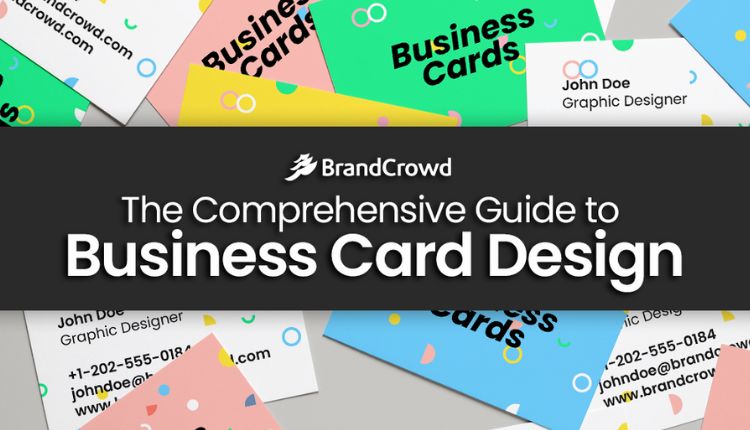Digital Business Card Design Etiquettes 2023
You may have decided to embrace technology to expand your professional network by using Smart digital business cards. But are you sure about achieving your networking goals through their use? Merely using Smart and digital business cards won’t help you expand your network. There are several considerations when it comes to using smart digital business cards. From their design to their features and message, there’s a set of etiquettes to follow for digital business cards.
Why? If your smart digital business card doesn’t look good, you will likely miss out on considerable networking potential. Whereas, a fantastic-looking smart business card will create a solid first impression thereby hooking the users. This means, your digital business card shouldn’t just offer adequate and correct information, it should also be effective in its design.
Wondering? Read the article to know more about the Do’s of digital business cards you must keep a note of.
Do’s of Digital Business Cards
If you are confused about how to design your digital business card, don’t worry! It’s easier than you think. Here are a few Do’s to consider that can help you create a well-designed digital business card:
1. Pick The Right Theme
If you want to design and give the best look to your digital business card, be careful when choosing its theme. Choose a theme based on your profession or your industry. For instance, if you are from a creative industry like art or advertising, you can choose a casual colour. But if you are a manager in a tech company, a professional-looking theme will be ideal.
2. Consider The Cover Photo
You wouldn’t want to turn off your clients or customers as soon as they see your business card. Hence, you shouldn’t overlook its Cover Photo. The wrong background or color can discourage users from connecting with you.
Choose a Cover Photo that complements the template of your card. For example, the background color of your card should be in contrast with the rest of the card – a dark background for a lighter template.
You can also use patterns, and images for your Cover Photo but don’t overdo it. The Cover Photo should complement your card entirely but not draw much attention. Most providers of digital business cards offer you an the option to choose your own photo, picture, or shapes. Your cover photo must also match your industry and profession.
Also, when it comes to your actual physical smart business card, choose a design that is appropriate to your need, niche, and style.
3. Use A Professional Photograph
There’s no better way to create that first impression than a professional-looking photograph. Including a professional headshot can increase the effectiveness of your digital business card by 400%. So, what makes a photograph look professional?
Here are a few research-backed tips:
- Take a headshot from the chest up.
- Show your jawline with a shadow.
- Smile with your teeth.
- Keep your eyes open (unobstructed eyes)
- Dress formally (choose dark-colored clothes)
- Click the photograph in front of a bright background and daylight brightness.
Include your recent photograph so it reflects your present appearance.
1. Select The Right Font Style
Great first impressions are created when (i) the user is instantly captivated, (ii) something is effortless. While choosing the right template and background is crucial to create a good first impression, your users can still overlook your smart business card. Yes, if the font for your smart digital business card is not clear and visual enough for the user to comprehend it, they will not find it interesting. On the other hand, the right font will offer a graphic balance, set the overall tone, and establish a visual hierarchy.
So, give equal importance to the font just like the template, cover photo, background, and play around with the fonts wisely. Choose a font that complements your profession or industry.
2. Include Complete Information
So you’ve designed the best digital business card and are ready to flaunt it…but what about the information? Does your card hold complete information about you or your business? Are you sure about displaying the right information? Does the information you provide is in symmetry with the design of your digital card?
Wondering?
The information you include on your card affects its design as well. It influences the symmetry and visual hierarchy of the overall page. So, display the information in a way that looks complete and visually appealing.
1. Make It Feature-Rich
What’s the point of using a digital business card if it doesn’t make your or users’ life easier? Ensure to make your digital business card feature rich. For example, it should be able to exchange information instantly so you don’t have to wait for the users to follow up. Your users should be able to schedule meetings whenever they want, share your profile with others, see your social media handles, and even pay you through your profile page.
Using a traditional business card won’t let you offer such features. So, include as many of them in your smart business card and make an unforgettable impression.
The TakeAway
Your digital business card is your key to new opportunities for your business or professional endeavor. Hence, you should give it the best look and feel while including all the necessary information in it. We hope the above tips will help you design your smart business card to perfection and will leave a long-lasting impression on the users.